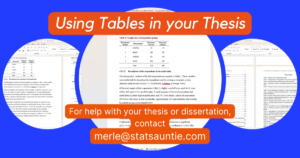
Are you using tables in your thesis or dissertation?
Here are 10 tips.
The first nine are rules or guidelines from the APA 7 manual. The last one is my own.
Tip 1: Tables should be aligned with the left margin, rather than centred.
Tip 2: The table number and heading should be placed above the table in bold font.
Tip3: Tables should be numbered according to the order that they are presented in the text (Table 1, Table 2, etc.), and the label should be left aligned.
Tip 4: Try to avoid vertical lines in tables unless absolutely necessary for clarity. Horizontal lines are fine, but use them sparingly.
Tip 5: Table headings should not be wider than the table width, if possible. Column headings in tables should be typed in sentence case, and each column heading should be centred above its column.
Tip 6: The entries in the cells or body of a table may be spaced as single, 1.5, or double. The font size should not be smaller than size 8.
Tip 7: If you have a note for a table, place the word ‘Note.’ with a period, followed by the explanation below the table if it applies specifically to this table. You may need to repeat the note for another table if it applies to another table as well so that the reader can understand the tables individually. If the information applies to several tables, use a general note once that covers all (also following the word ‘Note.’ )
Tip 8: Notes on probabilities should also be placed below the table to show how you’ve used asterisks to indicate p values. In the table, use exact probability values e.g., p = .067, and p < .001 instead of .000.
Tip 9: If the table is longer than a page, repeat the header row of the table on each page. You can do this automatically in Word using an option for tables. You may use landscape view for wide tables, if necessary.
And finally, my own tip for tables.
Ensure that you format your tables beautifully in Excel first, and then copy and paste them into Word. It’s much easier to start out your table construction in Excel rather than in Word. You can always use Word’s formatting options for tables once you’ve copied and pasted them from Excel.
If you’d like help with your thesis or dissertation, contact me at [email protected]